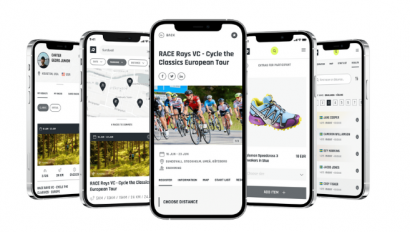How to Free Up Time with Participant Self-Services

Are you getting too many emails with requests from participants to edit and update registration details? Then it’s time to make your work more efficient and free up time to focus on other, more fun things, around your race planning.
In this article, we go through the various self-services available on the RaceID platform. Our goal with these services is to free up time for busy race organizers – we know many roles come with being race director and sometimes time is not enough for all of them! Being a support assistant to your race participants is definitely something you don’t want as an extra job on your busy days…
Note that this article describes the self-services available in the RaceID EMS (Event Management System), but you can probably find many of these features in other EMS systems too – just make sure to research well what’s included when you choose your registration tool.
What is Participant Self-Service?
Participant self-services are ways your participants can edit and change their registrations by logging into their profile and making adjustments themselves, without bothering you with emails, calls or questions.
Which Participant Self-Services Can I Take Advantage Of?
We are constantly developing and improving the available self-service options for participants, as you probably know, a big goal of ours is to make life easier for race organizers. Here are a few examples:
Profile Login With Collected Info
If participants want information about their registration, they simply log in to their RaceID account and can view all upcoming and past race sign-ups that they have. In the profile, they can also find bib numbers, which is sometimes a common question.
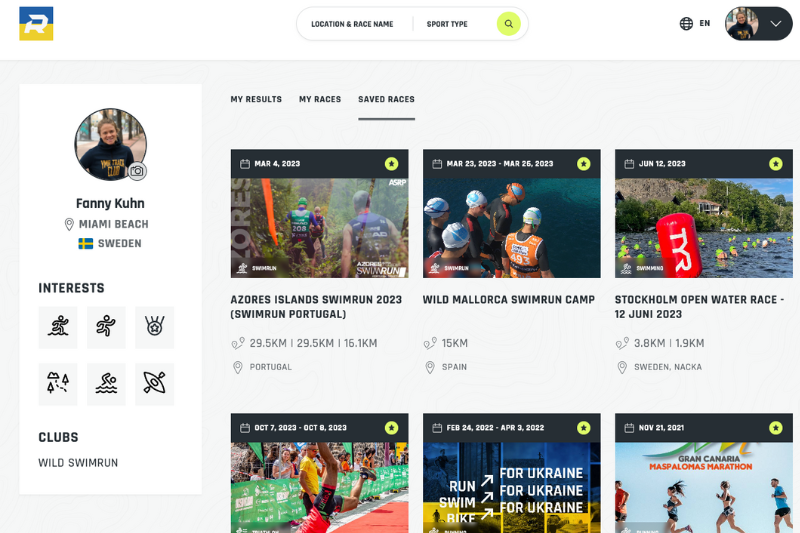
Transfer Registration
Most racers have a great ambition to get to the starting line, but sometimes injuries, illness or just life gets in the way. When this happens, participants usually want to sell or transfer their starting spot. You can make this possible directly in the platform by simply activating Transfer Registration under self-services. You can also choose if you’d like to charge a small fee for this (which is common and helps increase your revenue). You can also choose when you want to turn this possibility off, so it doesn’t mess up your final start lists close to the event.
Download Receipts
In their profile, participants can easily download a receipt for their registration transaction. For info, the receipt is always attached to the confirmation email as well.
Edit Individual Registrations & Team Information
Sometimes, it is necessary for participants to change details in their registration. A feature for doing edits directly in the profile for individual and team registrations is under development right now. When released, organizers will be able to control when edits are allowed by toggling on or off this option for participants.
Participants can always contact the RaceID support team and get quick help in the live chat if there is something they can’t access or need help with. This saves you time since they don’t have to come to you with questions about technical support!
Get help in the Participant Knowledge Base
You can always refer your racers to the RaceID Participant Knowledge base, where they can get detailed information and videos on how to operate the platform and control their registrations. Share this link with them: https://support.raceid.com/faq-and-knowledge-database-for-participants
All in all – with participant self-services activated, you let each participant take care of their own problems, instead of you spending time going into the admin tool and editing registrations all day. Don’t worry about the service aspect – today, most consumers are used to and would rather go online and complete the task themselves rather than call or email someone and wait for a reply. It is faster and easier for them and saves you tons of time. Win-win!
Ready to open a race with participant self-service on RaceID? Get started here.
If you are already a RaceID customer, you can find more information on how to activate self-services in the RaceID Knowledge Center. Note that some services are already turned on automatically and open to use for your participants!