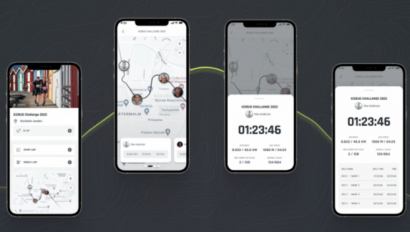How to Set Up a Live Race Broadcast With Youtube or Facebook Live

A race without spectators is like a concert without fans, not really the real deal. Often when participants describe their best moments in a race, they involve family, friends or fans cheering for them as they cross the finish line or pass a checkpoint. It is an often underestimated quality of an event – but how to ensure there are enough spectators and that they are engaged?
As a race organizer, you have much of that power in your hands. There are multiple ways you can optimize your race for spectators and make sure they feel as welcome as your racers. One very important aspect of the spectator experience is to ensure people can follow the race and the athletes they want to cheer for. An excellent way to provide excitement and updates along the course, is to organize a live broadcast.
It is actually very easy to set up a live broadcast with the help of social media, and it is also free (not counting your equipment or your staff costs). In this article, we teach you how to do it.
Equipment and Setup for a Live Race Broadcast
To make a live broadcast on a budget, you don’t need much equipment. To be exact:
- One responsible person (ideally two) that can talk about the race and handle the filming
- Small microphone with clip
- Transportation along the course (bike, car, moped or what is suitable for your sport and course)
- Smartphone with a decent camera
- Handheld stand for the phone (optional)
If you have some more money to spend on the set up, hiring a professional and using a real camera will of course produce a more professional-looking end result. If you want to go even further, there are also studio tools you can use to combine shots from the course with a speaker in a studio somewhere – but that becomes more complicated and costly.
Nevertheless, you can really get far with the simple equipment listed above. If possible, having two people working on the broadcast will be even better, as one person can film and the other talk. It also creates a nice dynamic and is more fun for them!
It is important to plan the day ahead for the person responsible. Make a map and decide where to stop and talk, where you should meet up with the race course and at what time you should be where to catch the leader pack for example.
It can also be a good idea to get insider info from icons or legends in your sport, to comment on the participants and help you give some interesting background talk. You can also invite them as guests in your live broadcast.
Make a Live Broadcast on Youtube
Youtube live is a great tool to use, since you can announce the live video well in advance and even generate a URL to publish beforehand on your website.
First, make sure the basics are set. If you don’t have a Youtube channel, you need to create one well in advance. Then, make sure you verify your account to have access to all necessary features to be able to host a live stream. For live streaming using a mobile device, you also need to have at least 50 subscribers and be over 18 years old.
Make sure you check all the requirements here: https://support.google.com/youtube/answer/9228390?&ref_topic=9257984
You need to create your live broadcast at least 24 hours before you plan to start it to make sure all is in order. You can read more about the specific steps and get all the information you need right here: https://support.google.com/youtube/answer/2474026?hl=sv&ref_topic=9257984
There is no time limit on a Youtube live stream, so this could be a good option for a very long Ultra race!
Make a Live Broadcast on Facebook
It is easier to make a live broadcast on Facebook if you have an account. You can do it either from a personal account or a page. Most likely you would want to do it from your race or race organization’s page.
Make sure you have the Facebook app downloaded on your phone you are using for the broadcast and have access to the page. When you are ready, you simply click on “Live Video” and follow the steps.
For a detailed description, see this help article from Facebook: https://www.facebook.com/help/1916203341847533/?helpref=related_articles
Note that the time limit for a live stream on Facebook is 8 hours.
Make a Live Broadcast on Instagram
It is perhaps even easier to make a live stream from the Instagram app, then any other alternative. The difference from Facebook and Youtube, is that the stream will be in horizontal format rather than landscape. So think about this as you are filming!
During an Instagram live, it is also very easy to invite guests. When your guests accept, they simply appear on half of the screen and can make their appearance.
To start your live stream on Instagram, you simply click on “Live” and follow the steps. Here is a full guide on the process: https://help.instagram.com/292478487812558
Note that the time limit for a live stream on Instagram is 4 hours.
Which Live Stream portal should you choose?
Each platform has its advantages. If you want the easiest way, using Instagram or Facebook is the way to go. It is also very easy to invite guests to comment on the race if that is something you would like to do. The disadvantage with these social media platforms is that you cannot generate a direct URL to share beforehand.
Youtube Live is a good alternative if you are ready to put in a bit more effort. The advantage of being able to generate a link to your live stream and prepare the set up beforehand is handy and can help you and your followers find the broadcast more easily. On the other hand, if you think of making a broadcast the week before the race and don’t have a Youtube account yet, it will be difficult as this method requires some planning.
Other Ways to Keep Your Spectators Updated With Social Media
It is always great to share short updates on your social media throughout the race day. An excellent way to do this is to have someone publish a few stories on Instagram and Facebook. This way, you both increase your reach and plus it’s a neat way for moderately invested spectators that may not commit to watching the entire live broadcast to keep updated.
Need more tips on how to make your race spectator friendly? Read this article!