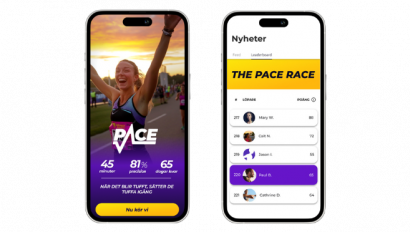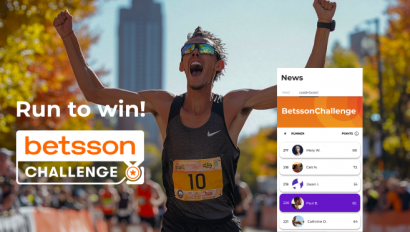Track Your Campaign Performance with Smart Registration Links
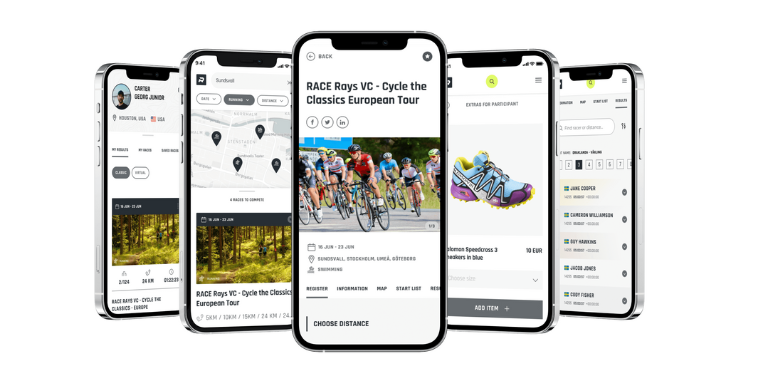
Marketing your race and getting participants is often the biggest challenge with an event, especially if you are a new organizer. A popular alternative in the marketing mix is to use social media – both to run ads and post organic posts, or to run ads in search engines (Google Ads for example). But how do you know how many racers registered because they saw your post or ad? In this article, we show you how to track your registrations and measure the performance of your search and social media campaigns with RaceID Smart Registration Links.
How Performance Marketing Works & Why it is Important to Measure Your Results
Performance marketing aims to drive specific actions like clicks, conversions, sign-ups, or sales. What sets this marketing discipline apart is its measurability. Data-driven insights enable you to track the effectiveness of your efforts. This measurement is crucial as it allows you to optimize your strategies in real time. This ensures that you put resources into initiatives that yield the best returns. Whether honing in on the most successful ad placements or fine-tuning audience targeting, the ability to measure results empowers you to refine your approach and achieve greater precision in reaching your goals. This will get more people to sign up for your race!
A common concern we have received from RaceID organizers is how to track conversions. Since registration occurs on the raceid.com domain, you lose the ability to track the path visitors take when they go from your own race website to register at RaceID. Therefore, you cannot use your own pixels that are set up on your website to track the conversions all the way. Now we are happy to provide you with the smart registration link solution that solves this tracking problem!
About Smart Registration Links
A new feature in the RaceID Admin is the ability to create a unique link for a specific group of participants. Its main purpose is for people to register into a certain wave, starting spot or to use a certain exclusive discount. For performance tracking purposes, you can use this uniquely generated URL for your campaigns and can track how many registrations are derived from this unique link and campaign. You can create different links for different campaigns and networks, and name them accordingly inside the RaceID Admin system to be able to track registrations from each campaign. This works similarly to UTM tracking if you are familiar with it.
Sometimes, Facebook and Google attribute conversions (in this case, registrations) very favorably to their own sources – which might not always be true. With the smart registration link method, you will know for sure if the registrations came from your ad or not.
Get details on how to set up smart registration links in this knowledge center article.
How to track your campaigns with smart registration links – step by step
- Create your Social Media Campaign, Post or Google Ad.
- Create your smart registration link according to these guidelines. You can add a discount associated with it or not. For this purpose, you can leave the wave field blank. We suggest you name your links logically (for example, “Google Ad Link”) so you can track which one generates the most registrations. Copy your smart registration link and go back to your campaign.
- Paste the smart registration link in the field for “URL” or “Link” for where your ad should lead when people click on it. If it is a post, enter the URL in your post text.
- Start your ad – now everyone that clicks on the ad will get to your race page with the unique URL, and if they register, it will be tracked.
- Go to RaceID super admin and to the “Smart Registration Link” tab to track its performance. You will see how many people have used it and registered in the corresponding column in the list overview.
We hope this helps you track your performance! If you want tips on how to market your race in social media networks, check out this article on Instagram marketing, and this one on how to get the most out of Facebook for your event.