How to Track Your Registration Data with RaceID Campaign Links

Tracking registration data is a game-changer for event organizers. With RaceID’s campaign links, you can easily see which marketing efforts are driving registrations, helping you make smarter decisions and maximize your event’s success. In this post, we’ll cover why tracking registration data is essential, how to set up campaign links in RaceID Admin, and how to analyze your data.
Why You Need to Track Your Registration Data
To Understand the Impact of Marketing Efforts
Knowing which marketing channels bring in registrations is crucial. Whether it’s social media, email campaigns, or ads, tracking helps you see what’s working. This way, you can focus your budget and efforts on the channels that give you the best results.
To Optimize Marketing Strategies
Tracking your data allows you to fine-tune your marketing strategies. By seeing which campaigns perform best, you can adjust your efforts to improve outcomes. For example, if you notice that social media posts are driving more registrations than email, you can allocate more resources to your social media strategy.
To Measure ROI
It’s essential to measure your return on investment (ROI). Accurate tracking helps you understand how much bang you’re getting for your buck. This information is invaluable for planning future events and ensuring you’re spending your marketing budget wisely.
How to Track Registration Data with Campaign Links in RaceID Admin
Creating campaign links in RaceID Admin is straightforward. Here’s how you do it:
- Log in to your RaceID Admin account (https://admin.raceid.com/).
- Navigate to the “Campaign Links” section in the left-hand-side menu.
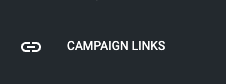
- Click on “+ Campaign Link” – it’s a yellow button on your upper right.

- Fill in the required details like the title of the campaign page or medium, link name, and description. The name and the description are for your own use to categorize your campaigns. Customizing and naming your campaign parameters is key to effective tracking. Use clear and consistent naming conventions for your campaigns. For example, use names like “SocialMedia_Facebook_July” or “EmailNewsletter_June.” This will make it easier to analyze your data later.
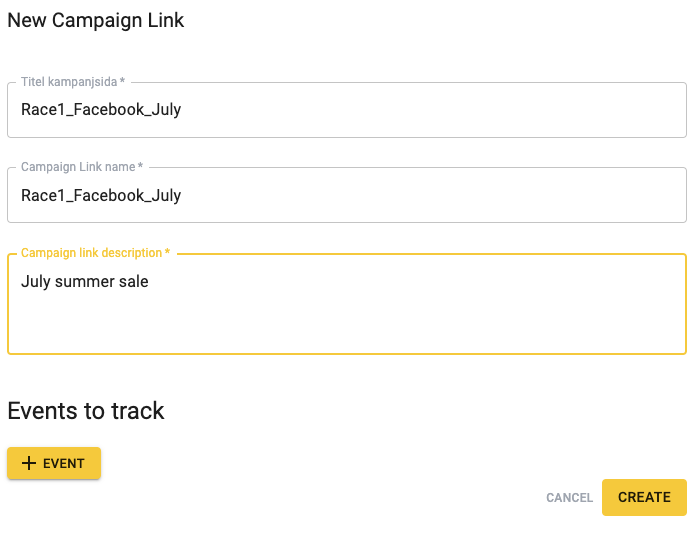
- Add which events or races you want to track results for with this link
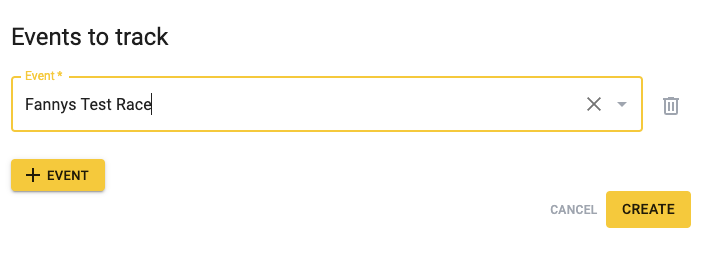
- Click Create to save and copy your link, and paste it in your external campaigns and platforms (Social media, emails, advertising).
Implementing Campaign Links
Once you’ve created your campaign links, it’s time to put them to use. Add these links to your social media posts, email campaigns, and anywhere else you’re promoting your event. Make sure all your links are properly tracked to get accurate data.
How to Analyze Your Data
To access your registration data, log in to RaceID Admin and go to the “Campaign Links” section. Here, you’ll find all the links you created along with its data, such as the number of registrations from each campaign. You can click on each link to get more details.
Interpreting Campaign Performance
Look at which campaigns are driving the most registrations. Are there specific trends or patterns? For example, you might find that certain types of content or specific platforms perform better. Use this information to inform your future marketing strategies.
Making Data-Driven Decisions
Data-driven decisions are the best decisions. If you see that a particular campaign is underperforming, you can tweak it or shift your focus to a more successful strategy. For instance, if email campaigns are lagging behind, you might try a different subject line or a new call-to-action.
Start tracking your registration data today with RaceID campaign links and make your next event a success! Log in to RaceID Admin.


