5 Ways To Get More Organic Website Visits To Your Race Page

You have probably at some point heard about SEO, and that you should think about it to make sure your race or event website gets visibility on the internet. It is an important channel because it is free, and by just doing 5 small adjustments, you can get really far and be discovered when people google relevant search terms that have to do with races in your sport, events in your area or your race name.
What is SEO and Why Should You Care About it as a Race Organizer?
SEO stands for Search Engine Optimization, and the practice revolves around optimizing your website to rank easily and high on search engines. Since Google is the largest search engine in the western world, it is usually focused on this search engine. Basically, you try to make Google understand your website and how great it is, and by doing that, Google will know to show your website in the search results because it helps people answer their search queries (questions they type into Google).
The higher you can rank on google, the more people will discover your race website, the more people will become interested in your race, and finally, more participants will sign up to your race!
How to use SEO to Make Your Race Website Rank Higher
It is not so hard to make sure your website can be understood by Google, and the benefits are well worth the effort. Here are my 5 bets tips for your race website to rank higher:
1.Add Relevant and Structured Content to Your Race Website
This point is essentially about common sense. When you write the text for your website, make sure the content is laid out in a way that makes sense for the participants. Structure the content in different pages and in a menu, and split up the content in categories. The most important hereis that each participant easily can find the information they are looking for. If you offer different distances, consider a page for each distance. Perhaps, you also need a section for race preparation, with pages about the location, how people can find accommodation, how they can travel to the race etc.
On each page, make sure you add one “H1” or “Heading 1” header, not more than 1. Aside rom the title of the page, this is the main topic, and it is important that this header is categorized as H1. If you have subheadings, mark them as H2 etc. If you are using wordpress, you can usually choose the header type in the visual editor:
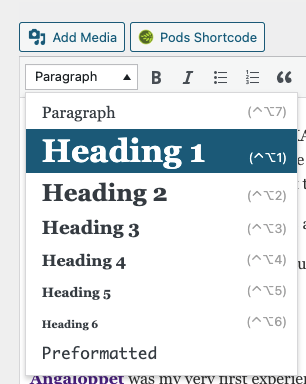
Try to make your H1 Headers as descriptive as possible. For Example, if your event is Miami Beach Marathon, write “How to Drive to Miami Beach Marathon” rather than just “Driving Directions”
2.Create Links Within Your Website
A good tip, that is useful for both Google and your participants, is to add a lot of in-text links on each page, linking to other pages of your race website, just like I have done right here. You will then create a web of links within your web structure, that helps Google understand your website and can easier make sense of the content.
3. Look for Ways to Get “Backlinks”
Try to get other sites to link to your website. You can do this in many ways: by creating shareable content, doing partnerships with your sponsors or doing some PR work and getting magazines and newspapers to write about you and refer to your event website.
One idea is to add a link to your own website from any race calendars you are in. They usually allow you to create a button or add a link in the description text. (Add your race to the RaceID Calendar and include your backlink!)
The reason you want to do this is to show Google that your website is popular. If other people refer to your website, it means the content is useful and respectable.
4. Make Sure Your Link Structure Makes Sense
How the links, or the URLs, of your website look are important. It is essential that you have a structure to the entire logic of the links. For example, for each main menu page, you should have sub pages, and in the sub-page URLs, the main page name should be in the path. For example:
You have a page that is called “Race Information” with 3 sub-pages: Race Map, Directions and Accommodation, then, the URLs should look like this:
myracewebsite.com/race-information/race-map
myracewebsite.com/race-information/directions
myracewebsite.com/race-information/acommodation
The main idea is that you create a smart structure and box up all categories so they make sense. Create one, and stick to it.
5. Write Meta Titles and Descriptions
I see so many race websites that have missed to complete this step, and it breaks my heart because it makes a huge difference not only to the SEO but also to how link previews look when people share your site in social media or in messages.
Meta titles and meta descriptions are a piece of text that is never visible directly on your website, but only part of the code underneath. Google can read this information, and uses it as the main snippet to show people in search results. Here is an example of how this website preview show up when I share it on slack (similar in messages, or any social media post):
If you use WordPress, you can add metadata to all your pages if you just download the plugin Yoast SEO. The free version is just fine, and once you have installed it, you can add meta titles and descriptions on every page, just scroll down a bit to find this section:
Add a Meta title (SEO title) and try to keep it to a maximum of 60 characters (including spaces). Meta descriptions can be a little longer, try to keep them between 140-160 characters.
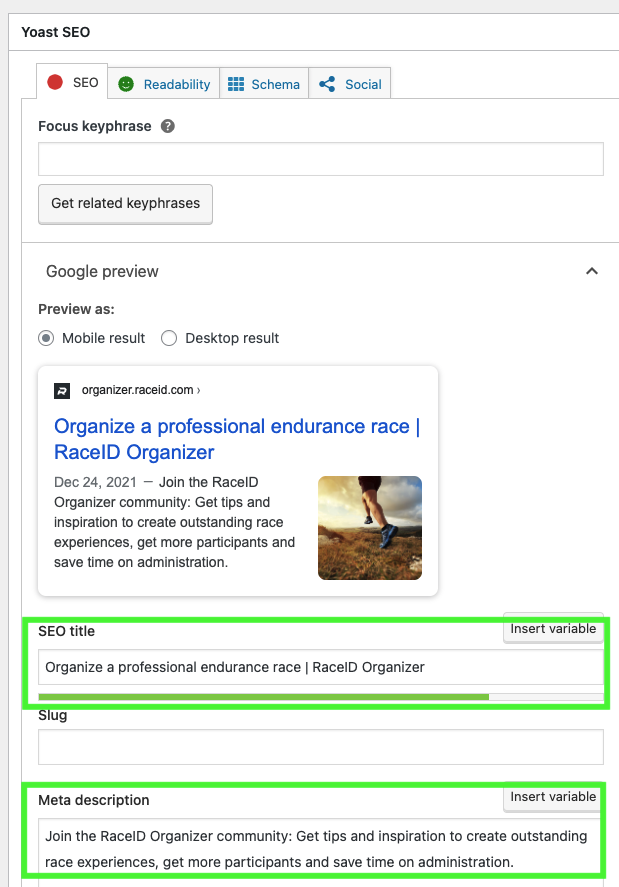
Hope this guide helps, and let me know if you have questions as I’m happy to help. Remember though, that for SEO work, one has to have patience. Changes to your website can take 3-6 months to start having an effect. The key is to work on your content little by little and make improvements as you go! Best of luck 🙂


